This article will guide on how to make a Tax group in the taxation Management
1. Click to Taxation Management from the CPH Dashboard.
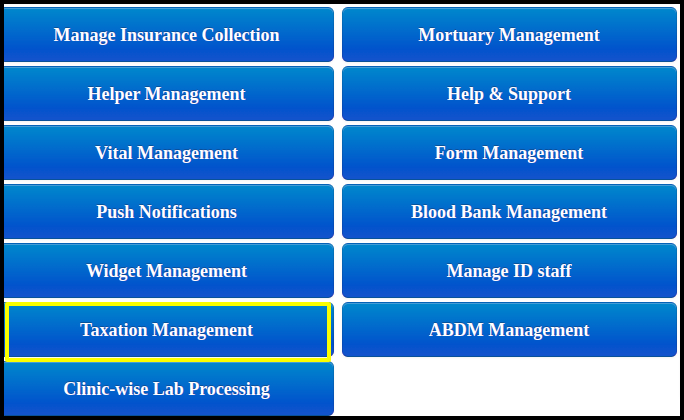
2. Click to Manage Taxation Item -Group from the Taxation Management.
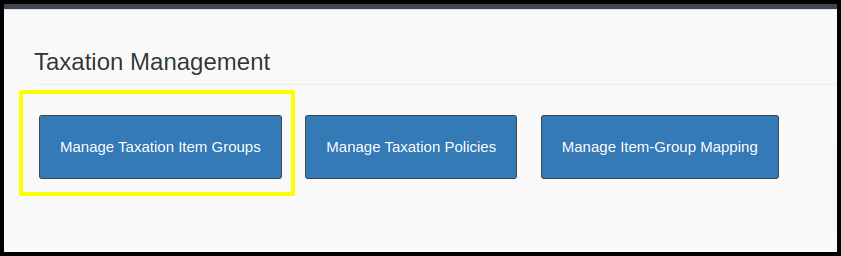
3. Click to “Add new Item-group” Button to create the Taxation Item-Group.
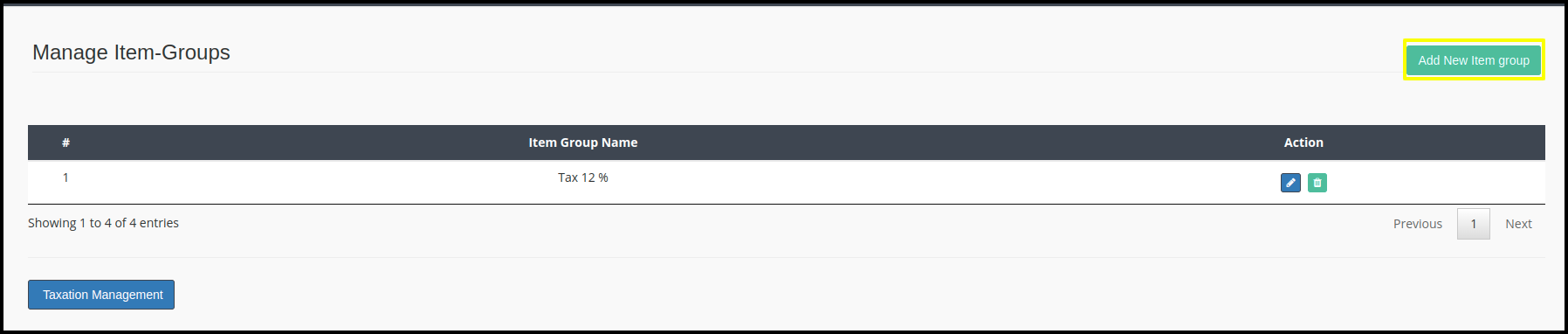
4. Fill up the following details to create new item-group in the taxation policy.
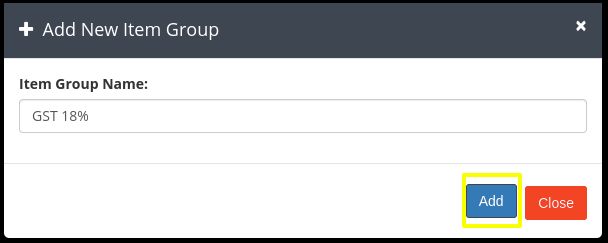
- Put the Item Group Name in the table and click to “Add” Button
- it will be reflected in the list of item group
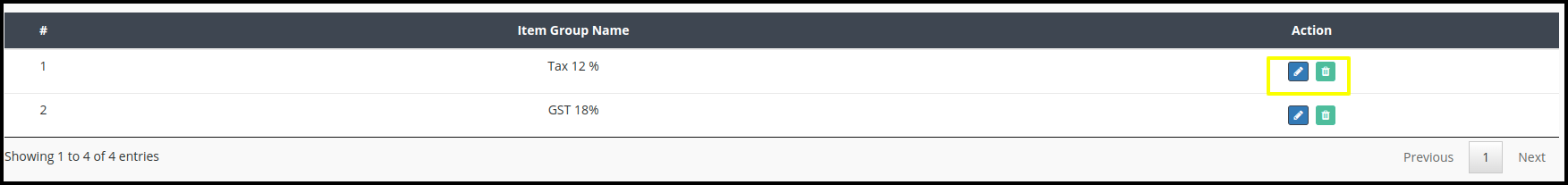
- Here you can update and delete the item group by clicking on the Action Button