This article will guide you on how to check the insurance management report
1. Click on the “Add Bulk Appointments” on the Control Panel.
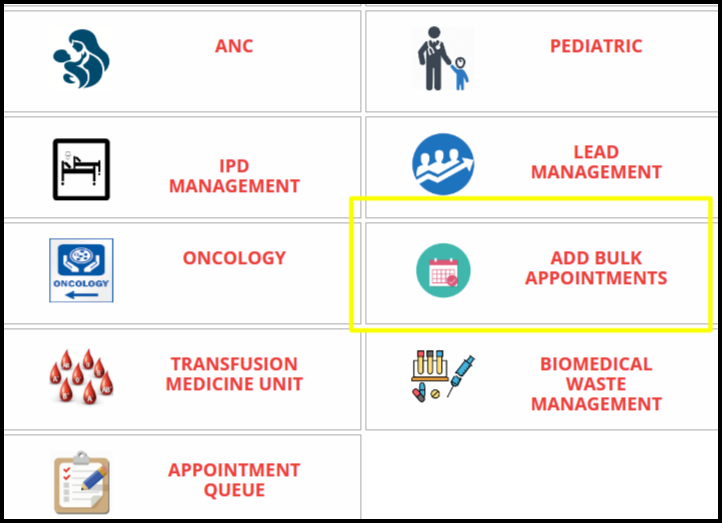
2. When we click on add bulk appointment following window will open.
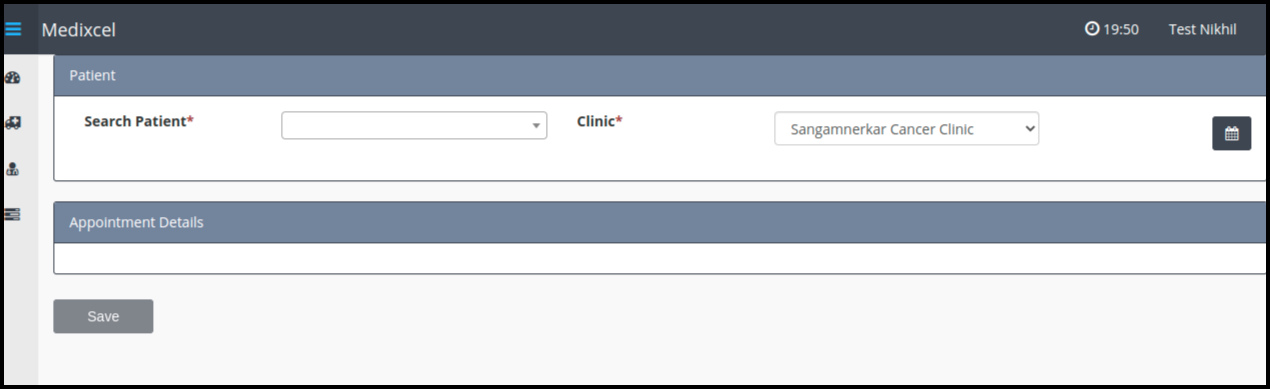
The above image should include the following details:
- Search Patient- We can search patient names.
- Clinic- We can select the clinic name.
3. From the drop-down menu, choose the patient’s name.
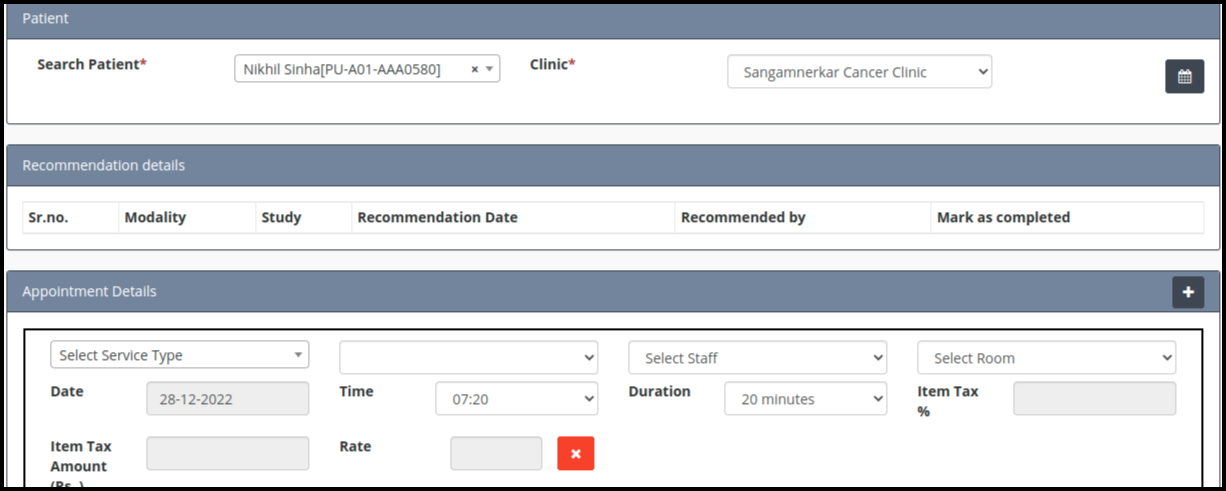
4. After choosing the patient’s name, choose the modality and study name.
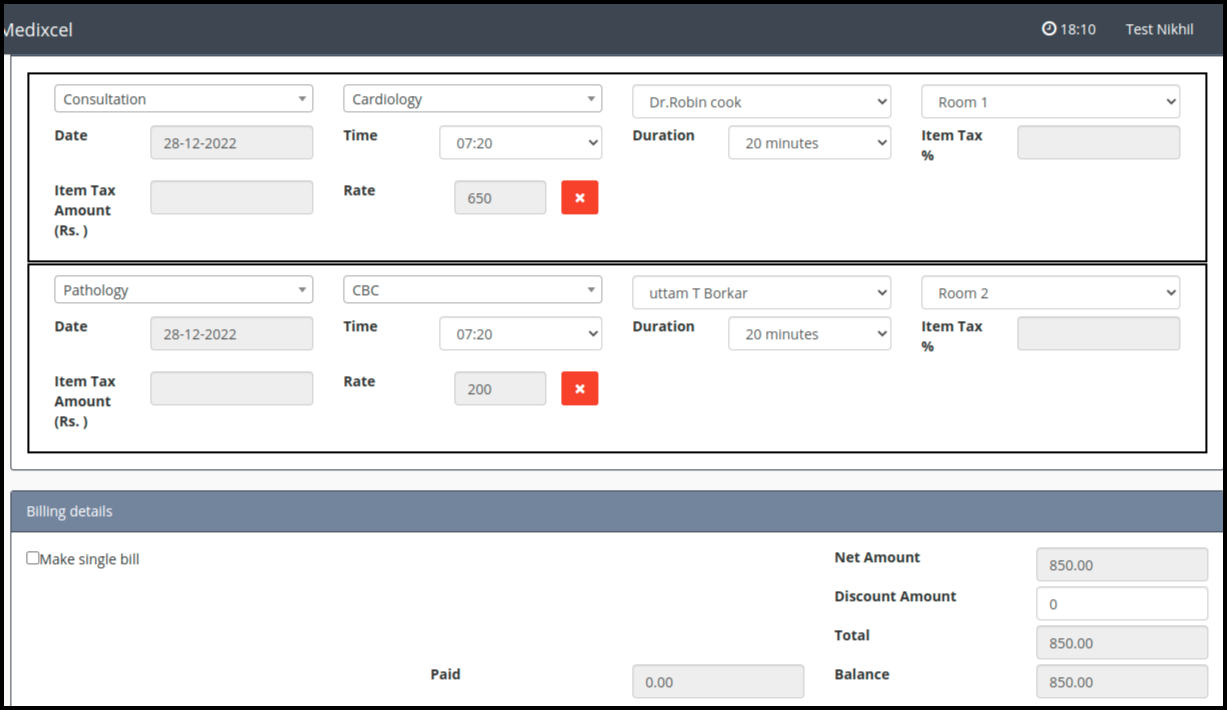
- First,we need to select the modality and study name.
- Then select the doctor’s name and consultation room name.
- After that select date and time.
- The total bill is displayed at the bottom of the page according to the study rate.
- In the end, we have to click on the same button.
5. Multiple appointments will appear in the appointment calendar when we click the save button on the bulk appointment page.
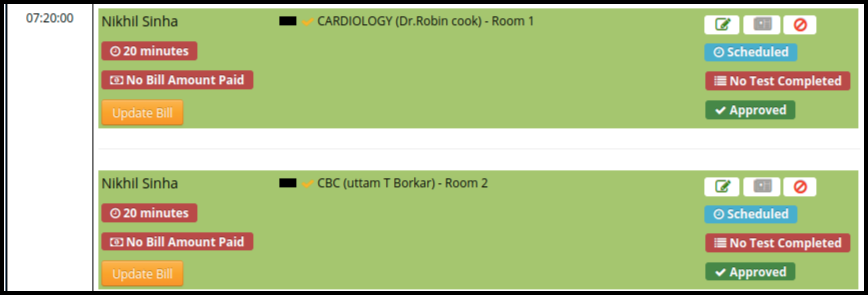
- Two appointments are visible in the above image on the appointment calendar, which was generated using a bulk appointment page.
- Basically, on the add bulk appointment page for one patient, we may create several appointments for that patient on the same date or other dates at once.