The Daily Visit Report is a report that provides an overall look of full day work or business transactions by patient for consultation, treatment, medical tests, etc.
1. Do the login into the EHR.
2. Click on the “MIS” option available on the Dashboard.

3. Click on the “Daily Visit Report”.
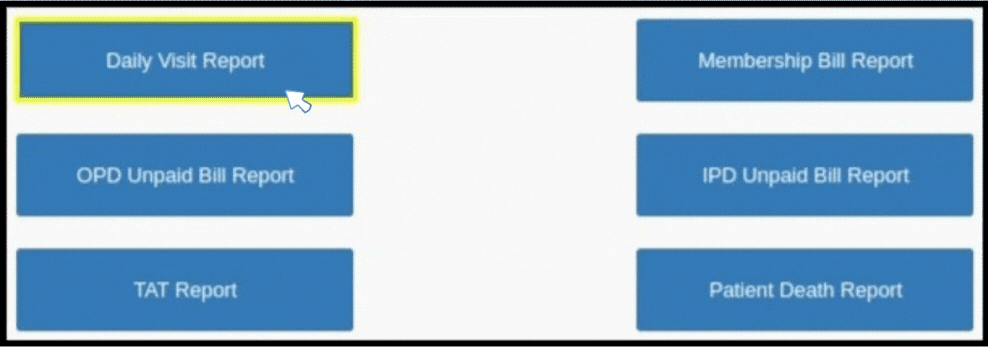
4. It shows report containing today’s visits list as given below.
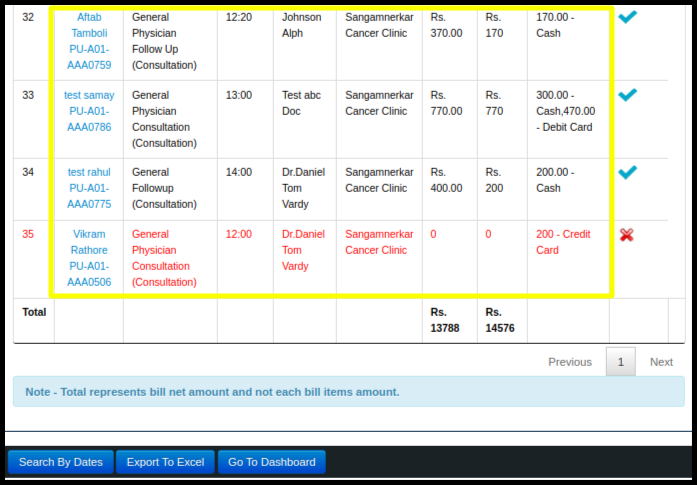
5. You can also export this report in excel format. To do this, click on “Export to Excel” button.
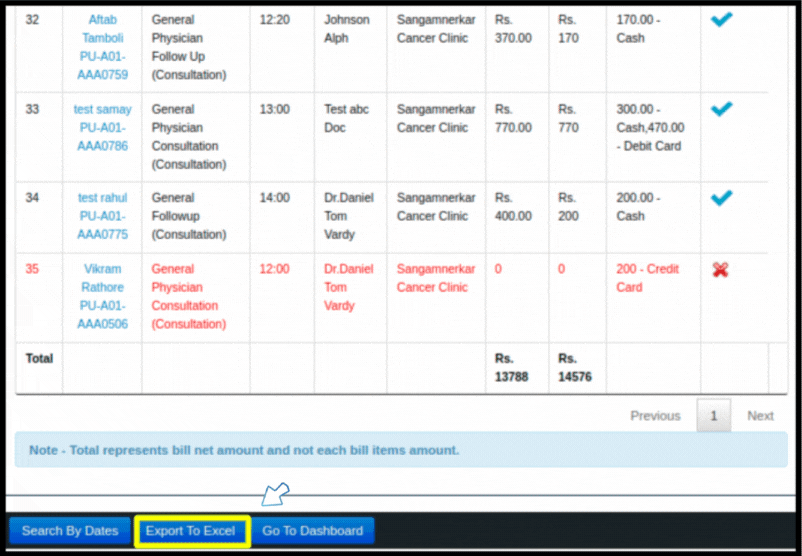
6. You can also search by date as shown below.

7. Once you clicked on “Searched By Date”, it will direct to you search by date screen. Enter “Start date” and “End Date”, Select clinic name from lit box.
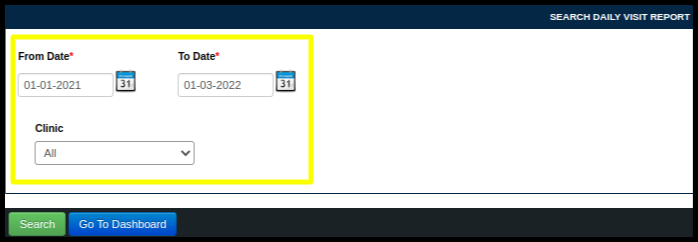
8. Click on “Search” button.

8. It will report as shown below.
