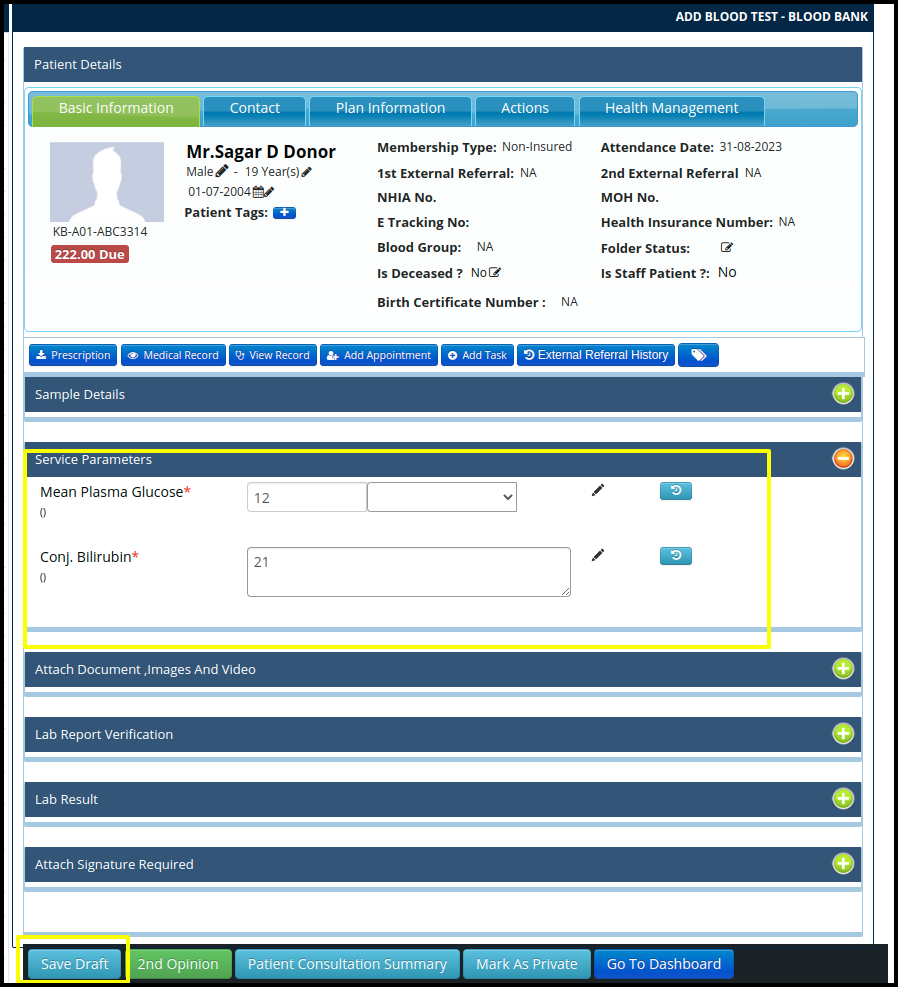This article will guide on how to check the lab test listing
1. Click on the “Transfusion Medicine Unit” from the control panel.
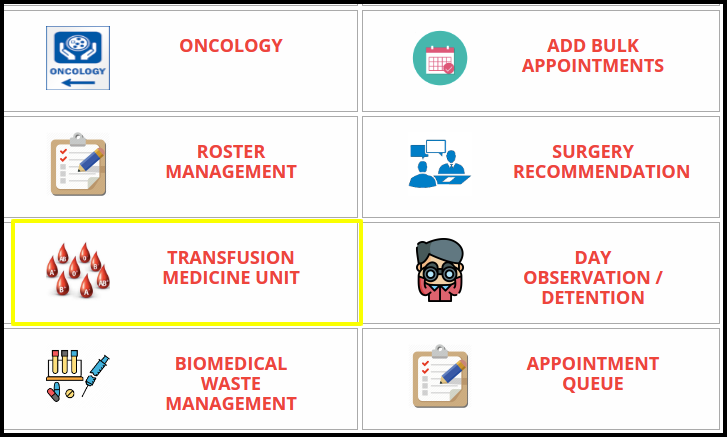
2. Click on the “Lab Service” as shown below.
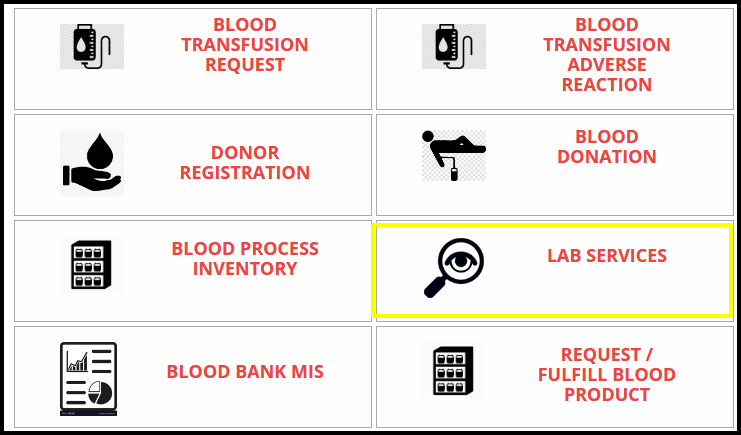
3. Click to Lab test listing
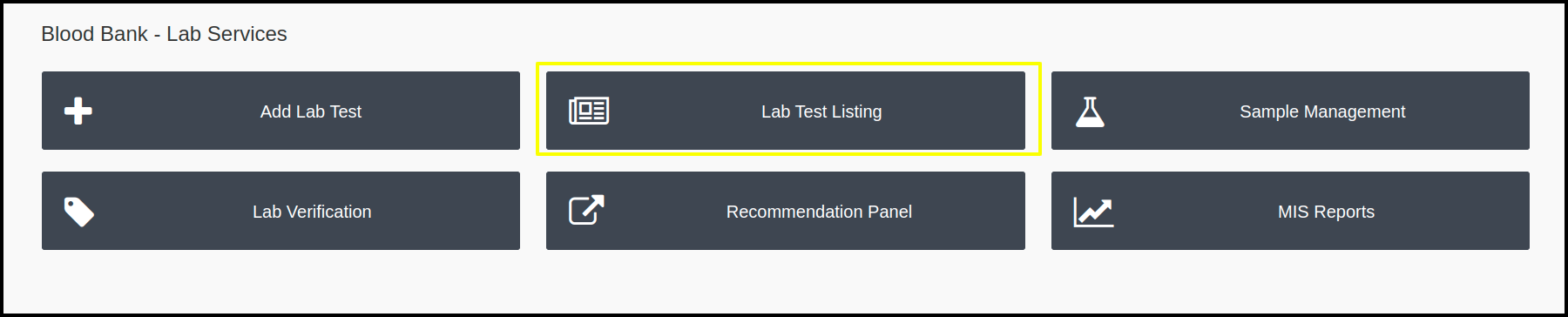
3. You can view a list of the lab tests by clicking on Lab Test listing.
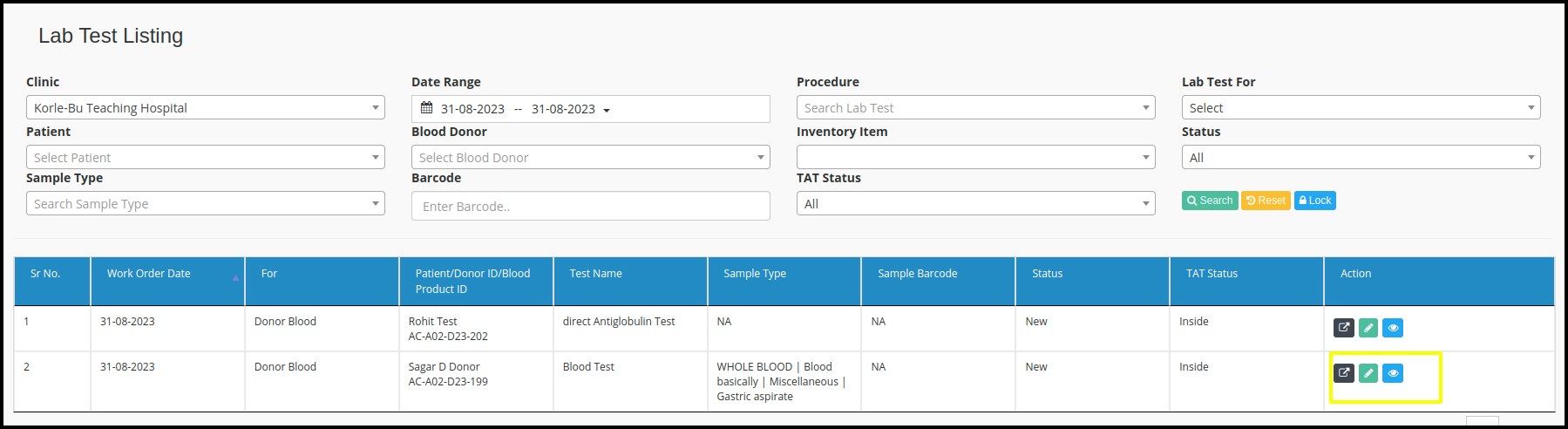
- Here you can make the lab process by clicking on the action tab.

- By clicking the first button we can check the sample details and update their parameter
- By clicking the second button we can update the bill
- By clicking eye icon we can view the bill
4. Here you can check the sample details and update the parameter.
a. Click to update button and check the sample details
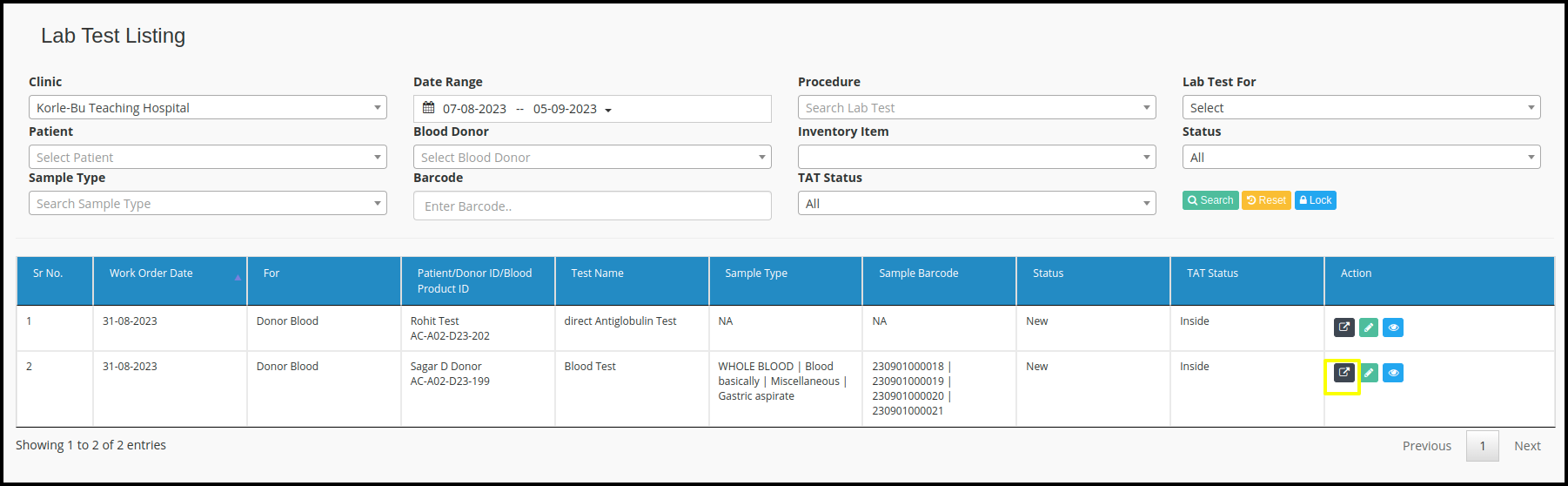
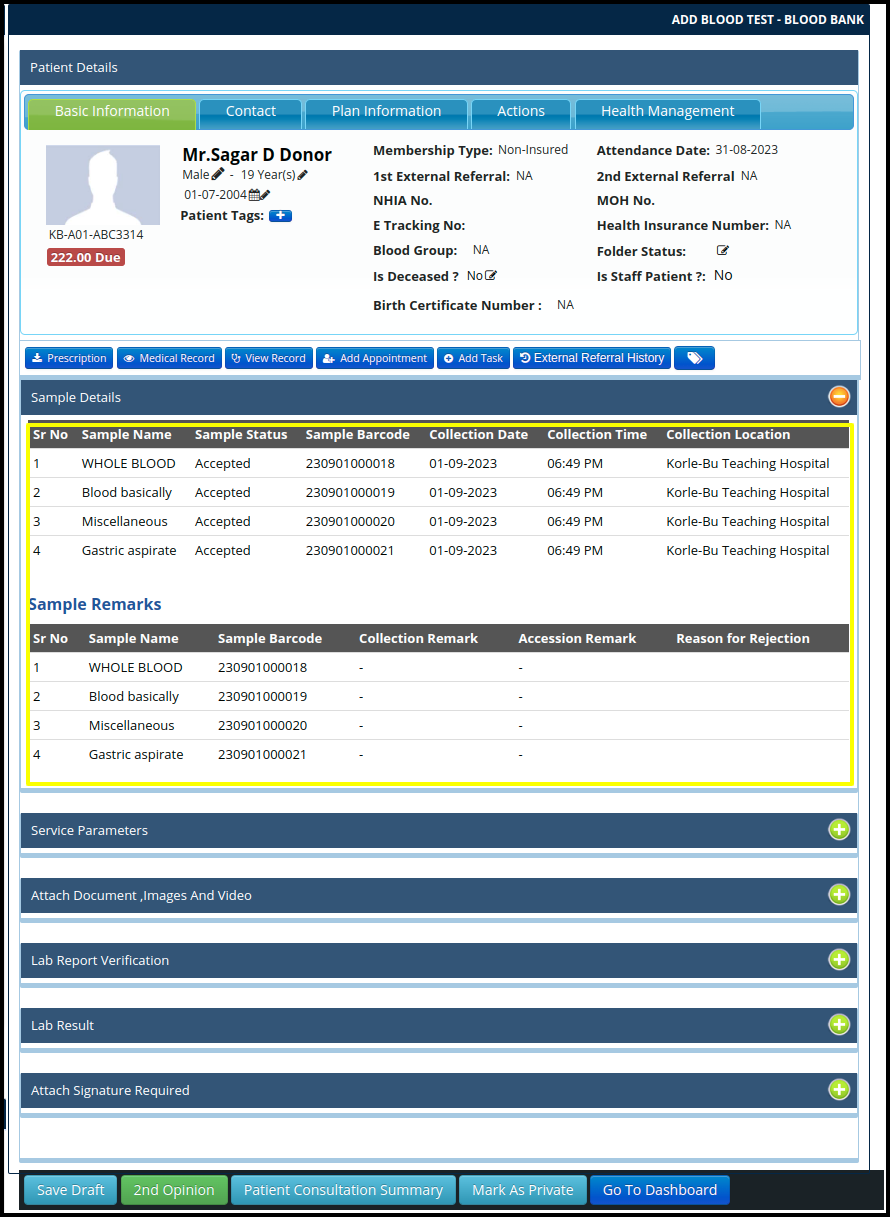
B. Click to sample parameters, update the parameters and click to save draft.