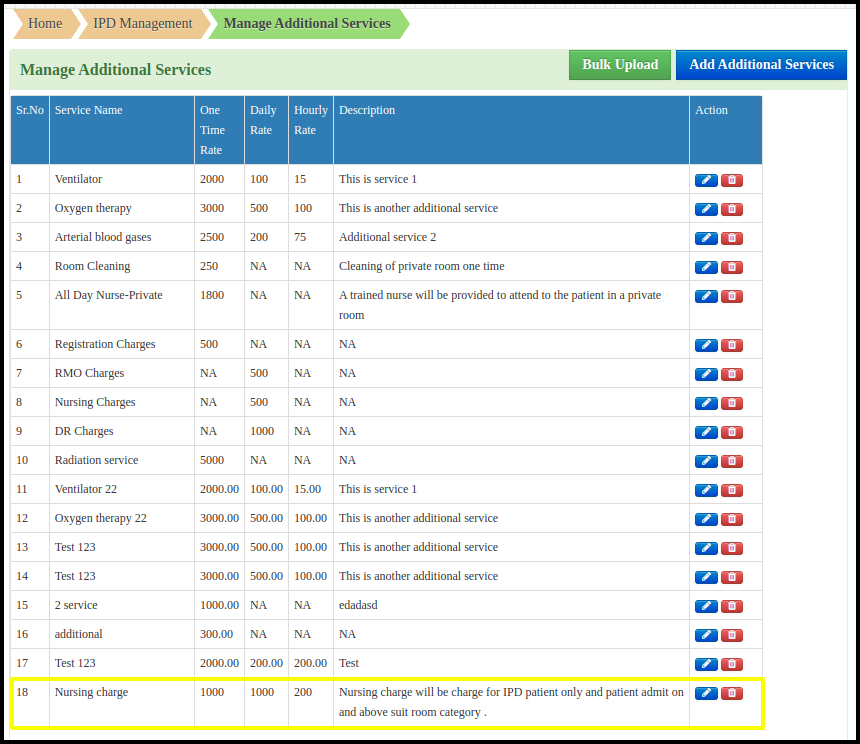This article will guide on how to manage additional services from CPH.
1. Click on IPD management at Control panel .
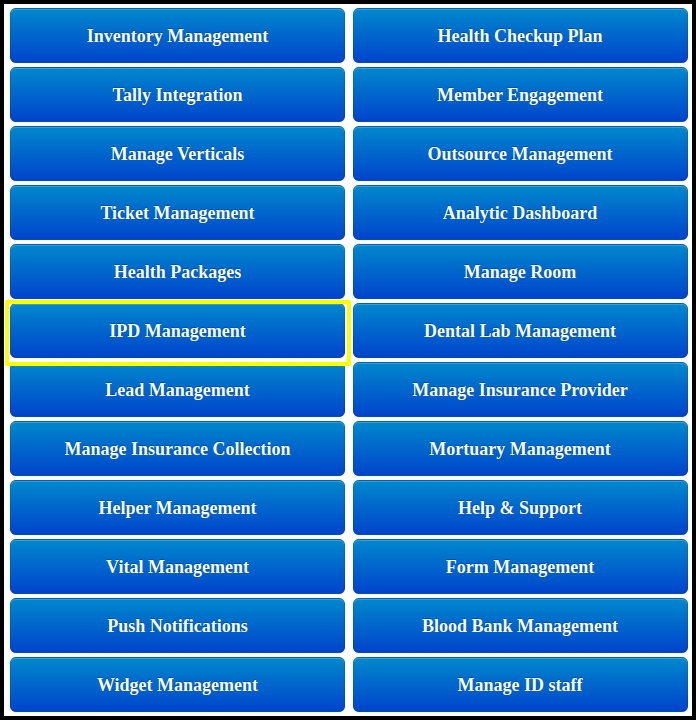
2.Select ” manage additional services ” from dashboard .

3.Now Click on ” add additional services ” user can add new additional service from this option.
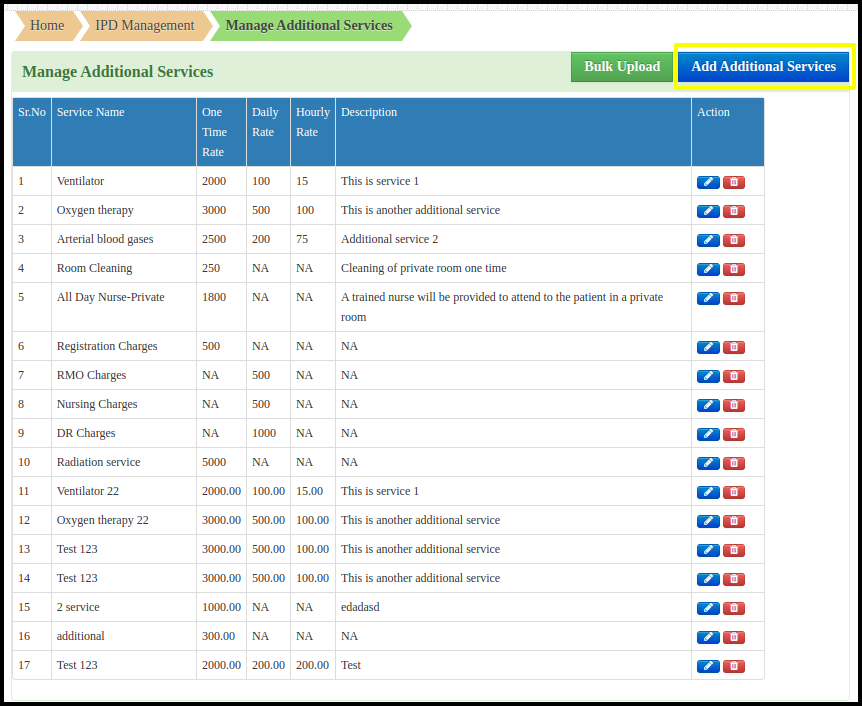
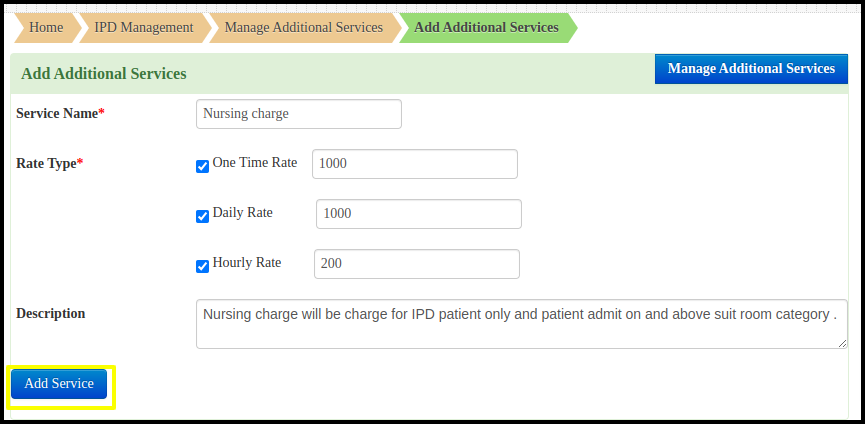
a. Service Name : User can add name of service charge from this option .
b. Rate Type : This option can add rate type and according to rate type user can add rate One time , Daily rate , Hourly rate also according to hospital guideline.
c. Description : user can add specific comment or description from this option .
4. After filling mandatory information click on ” add service ” new service will add successfully and that will display on “manage additional service ” dashboard .