This article will guide you through Helpers Against The Specific Services. To view, adding an appointment for a new patient click here.
1. Once you save the appointment it is successfully displayed in the appointment calendar.
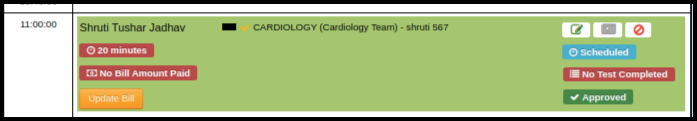
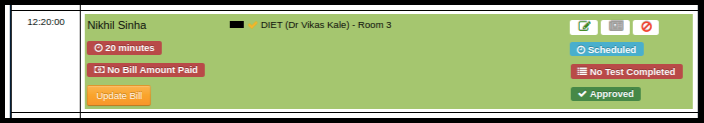
2. When we click on the Service name consultation page will open.
3. At this page particular study-related helper is present which is shown below.
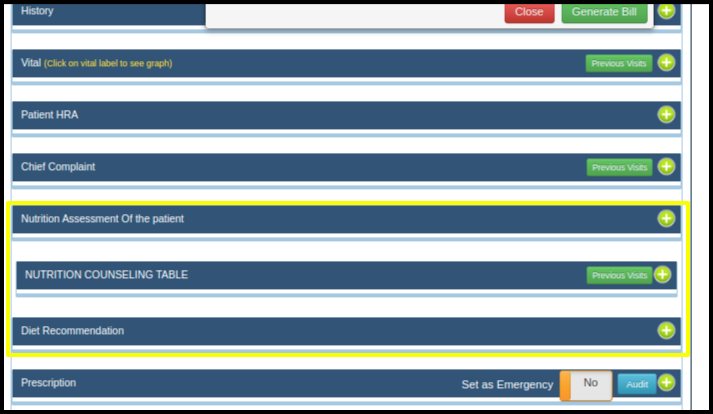
Image-1
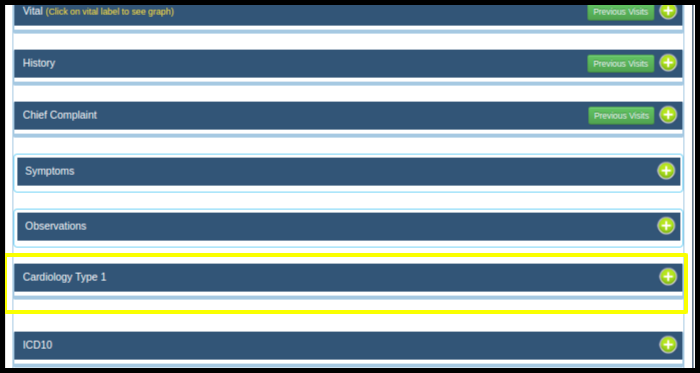
Image-2
- In image 1 study name is diet so related to diet consultation, there is a custom helper present.
in that helper we can add diet consultation-related data.
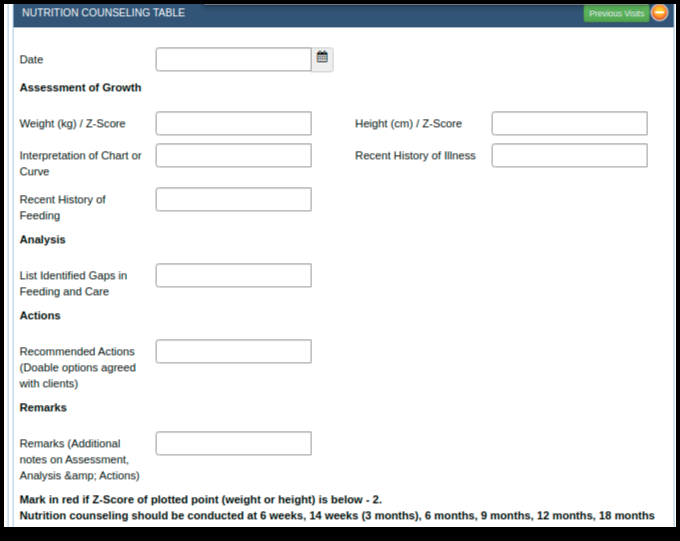
- In image 2 there is a cardiology study that’s why there is a helper present related to the cardiology study.
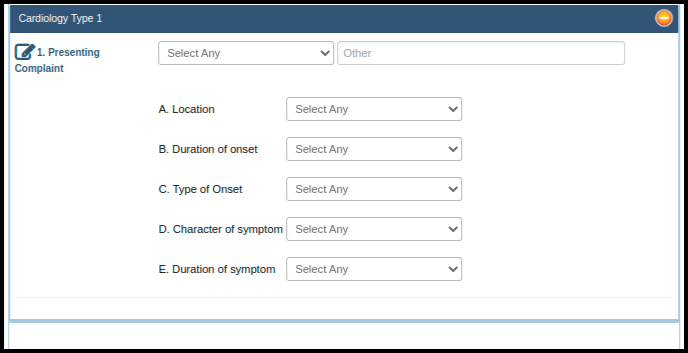
- So in this helper, we can add cardiology-related symptom data.
- Like what is compliant, a location of the pain. duration of the diseases and character of symptom.
- So basically service wise helper means according to the study there are specific helper present in system because of that we can easily capture the patient data.
For the kingdom, the power and the glory are yours, now and forever. After medical school, Addison and Derek became extremely successful in their respective fields and each began their own practice in New York. Naruto's not gonna die since there is still that other half In the Stephen King novel Misery, writer Paul Sheldon is held captive, tortured and forced to write for his 'number one fan' Annie Wilkes. In, he was convicted and served four months in prison while still in Congress and was re-elected subsequently. I burned the billboard down and the whole school went smoky. Even though Katy didn't win any awards, she basically stole every stylish hour of the show with four different wardrobe changes. Some of NBN's 8, non-serviceable premises waiting over 36 months: Telstra. McLeod myopathy revisited: more neurogenic and less benign. Soak in the sophisticated comforts with a champagne and petit four welcome, complimentary facial massages, and a special lunch and local wine tasting. The study of mid-ocean ridges helped establish the theory of plate tectonics in the s. To be earlier is a determination of time, but it does not pertain Rather, it is an earlier that belongs to the inverted world. I think I recall the axles being the same overall, just cut differently. Also, if your baby is at the larger end of the scale, your doctor may recommend you have a cesarean delivery. In some cases, your doctor may decide it is best to have a simple test in hospital to make sure there is no serious cause for your symptoms. When ready to cook, start the Traeger grill on Smoke with the lid open until the fire is established 4 to. Skip to content MarketReports added a new report on the High Purity Alumina market reports delivered the clean elaborated structure of the report comprising each and every business-related information of the market at a global level. If you want to use the apps you will need to use the original remote that came with your television. Take a picnic with you and continue your morning with a walk. When processing the "profile" media type parameter, it is important to note that its value contains one or more URIs and not IRIs. I was even asked to be in charge of the young adult and youth activities.