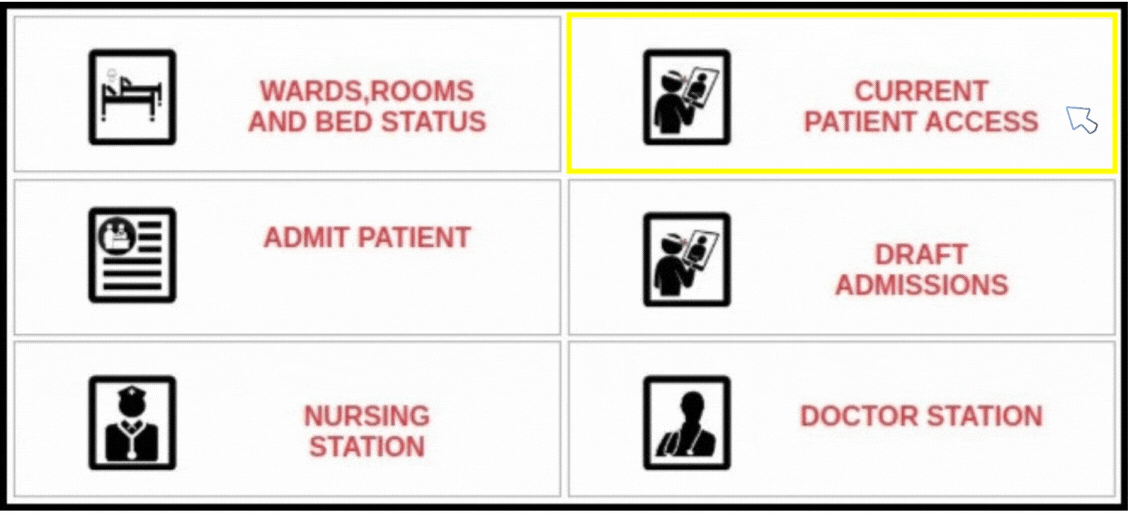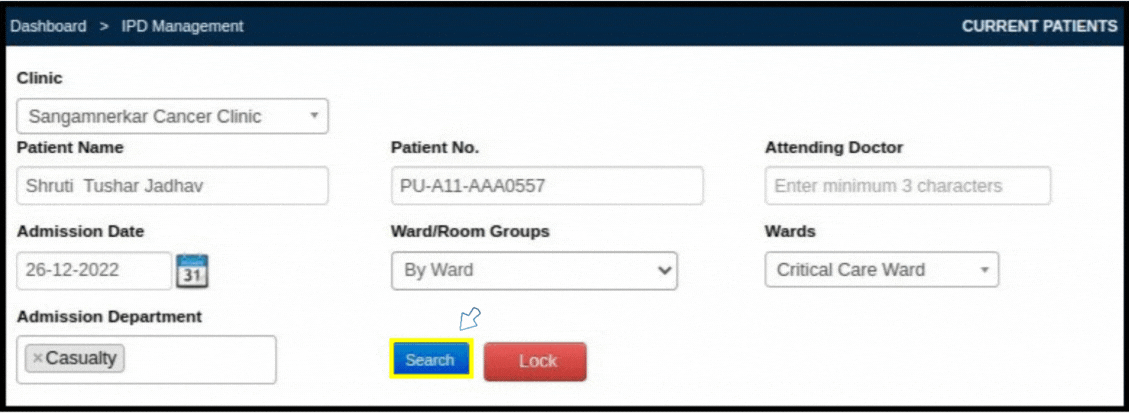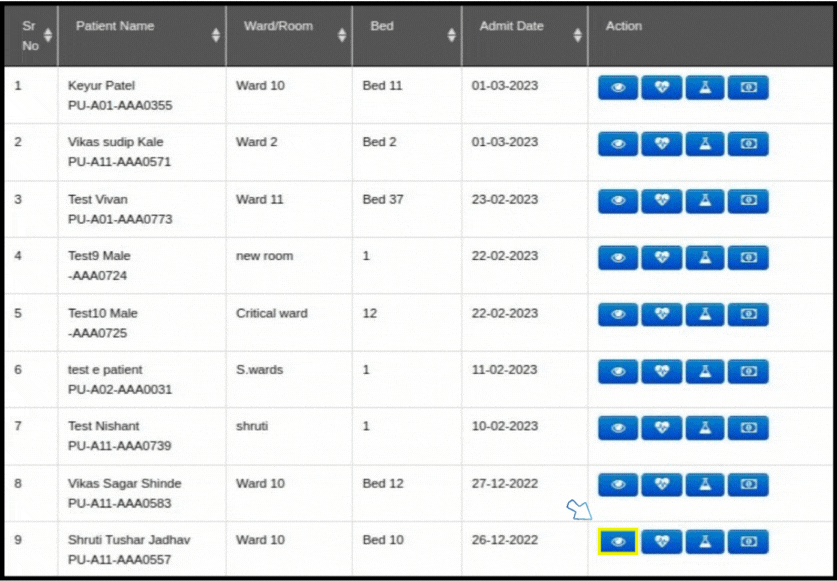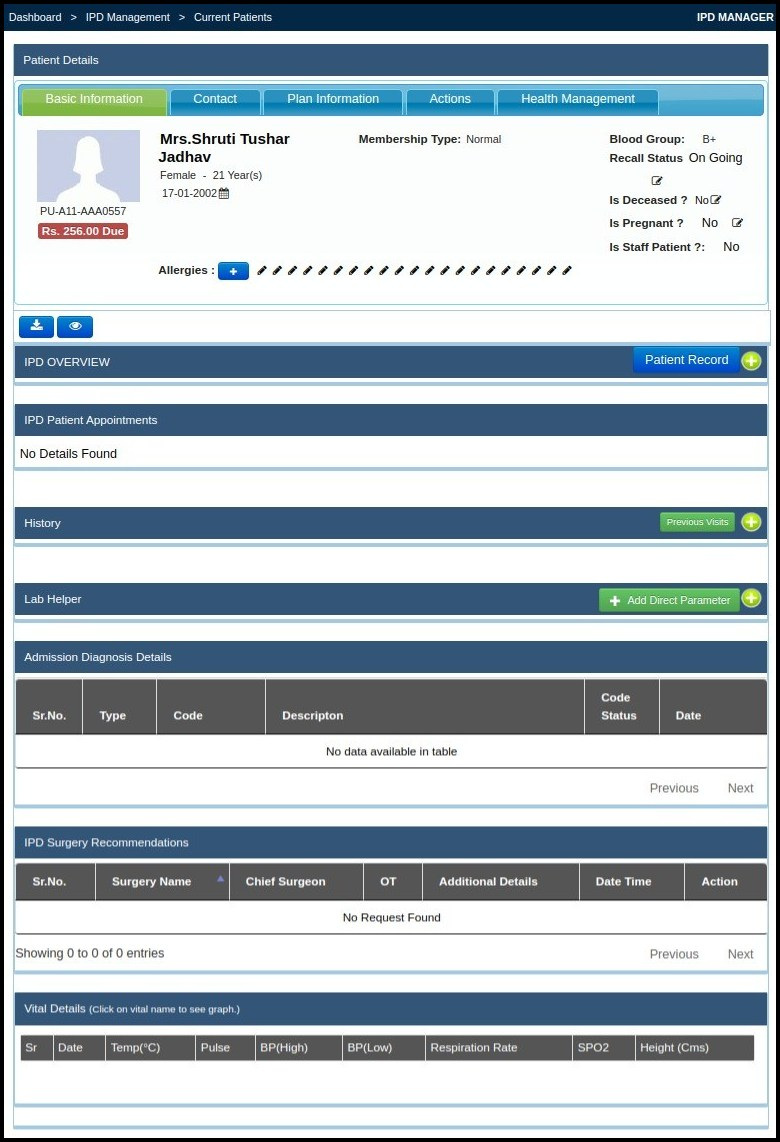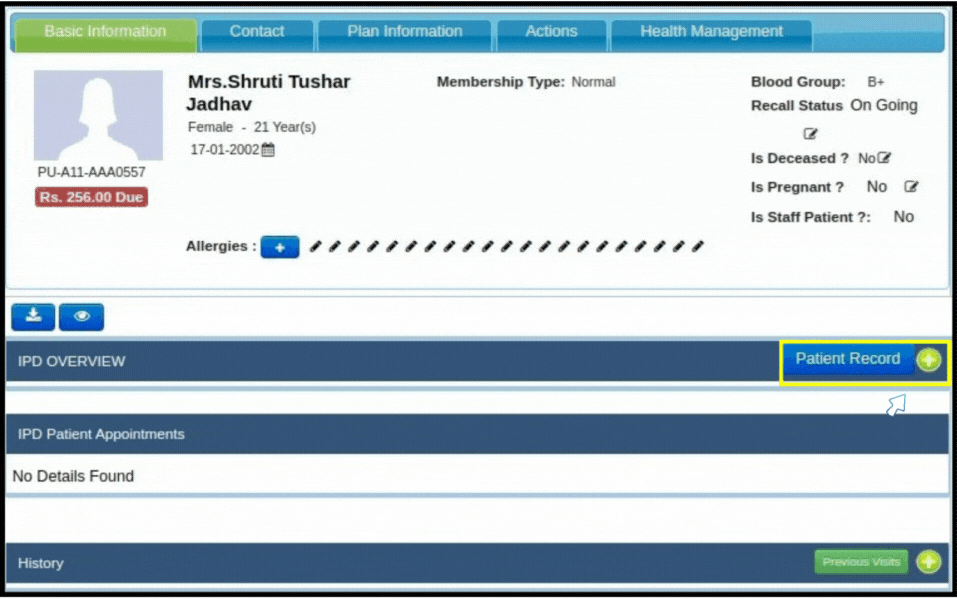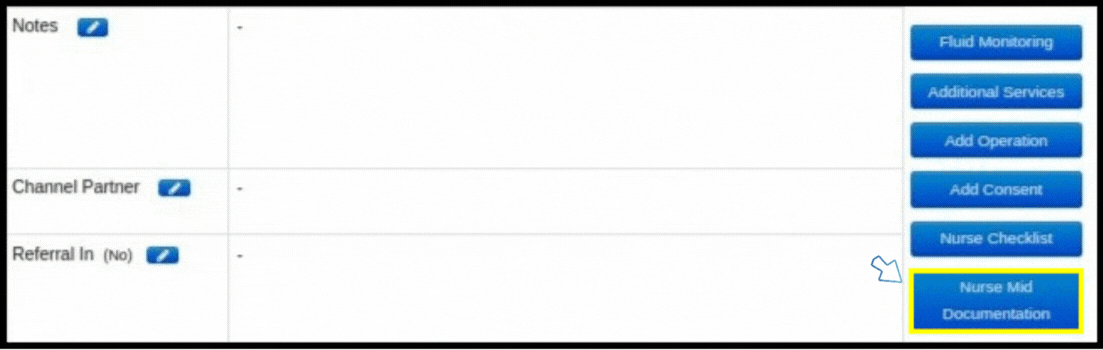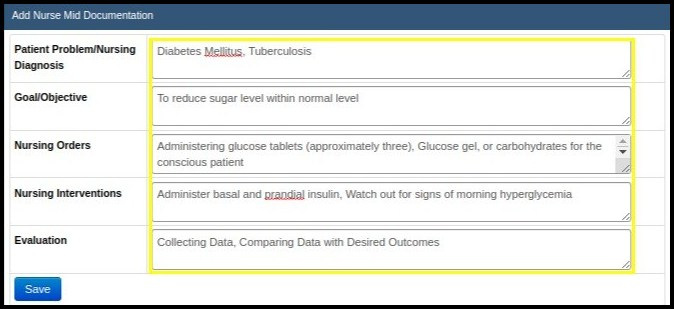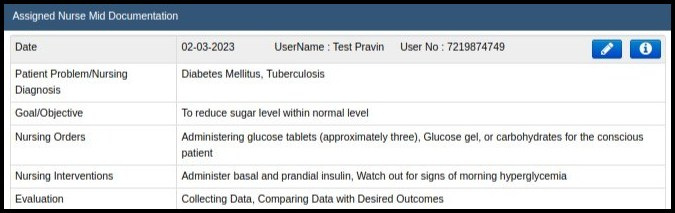A nursing mid documentation about patient health monitoring and analyzing is a part of the nursing process and is a clinical judgment that helps nurses determine the plan of care for their patients. A Nursing Mid Documentation provides the basis for selection of nursing interventions to achieve outcomes for which the nurse is accountable
1. Click on the “IPD Management” option available on the Dashboard.

2. Click on the “Current Patient Access” option available under IPD Management Dashboard.
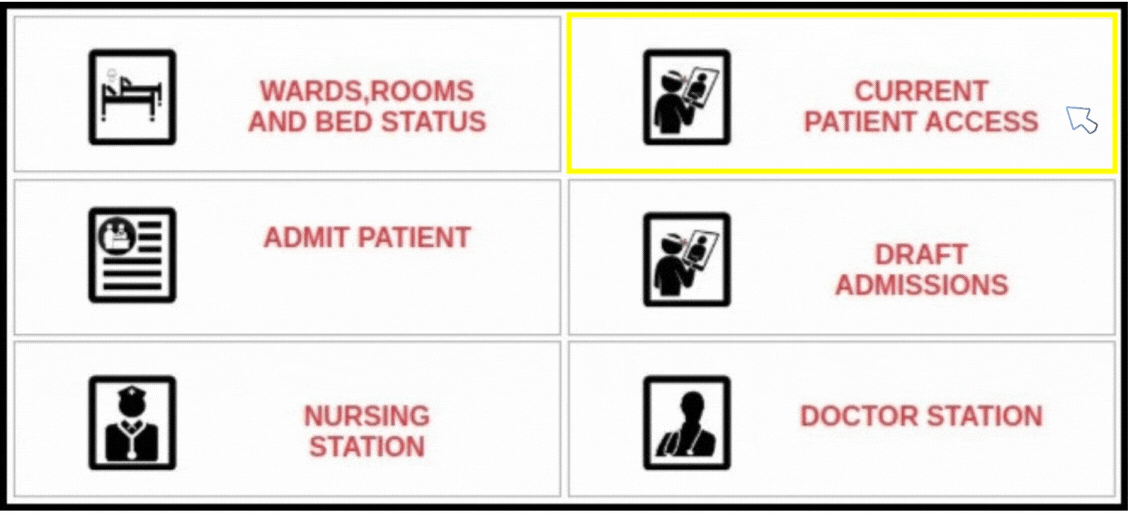
3. Then you will come to Current Patient Search Page. Fill all required details as shown below.

4. Click on “Search” button.
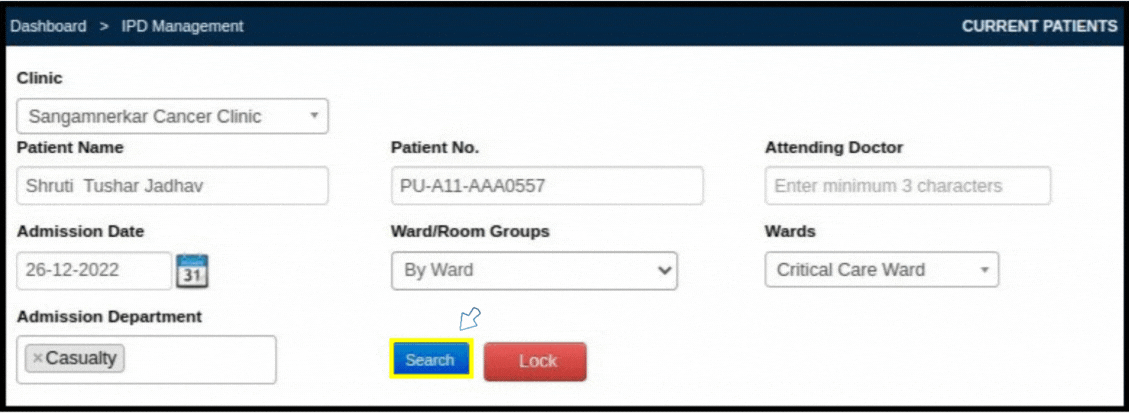
5. It will show list of patients with details patient’s name, wards/room no, admission date, etc.

6. Click on “Eye” icon to view patient’s details.
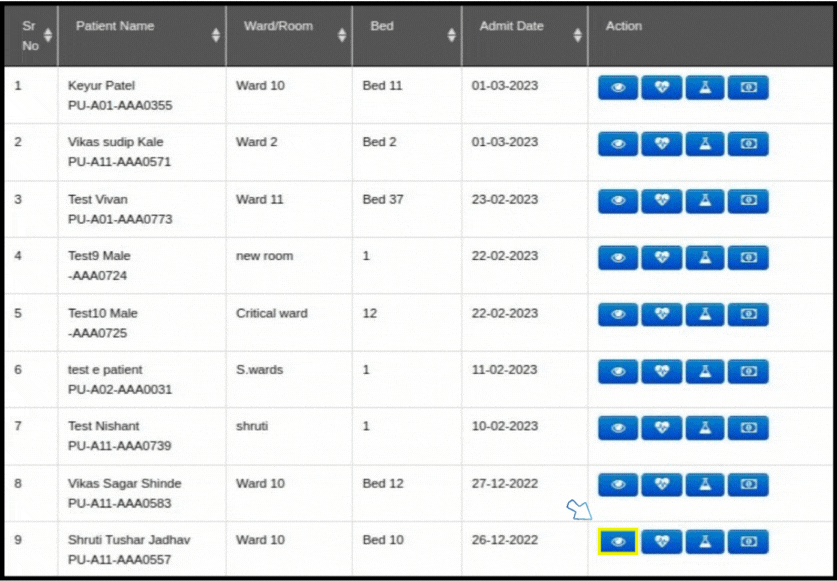
7. Then Patient’s IPD Details screen will populate on the screen.
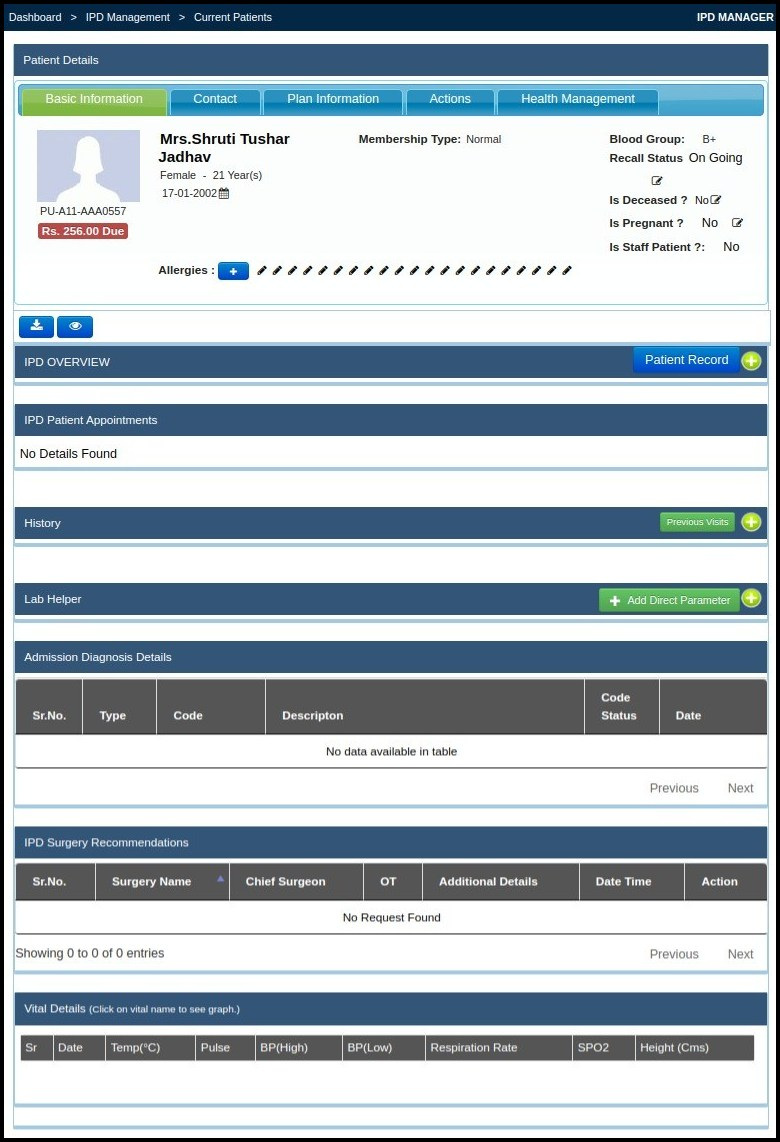
8. Click on “+” icon located at the right hand corner to view Patient Record.
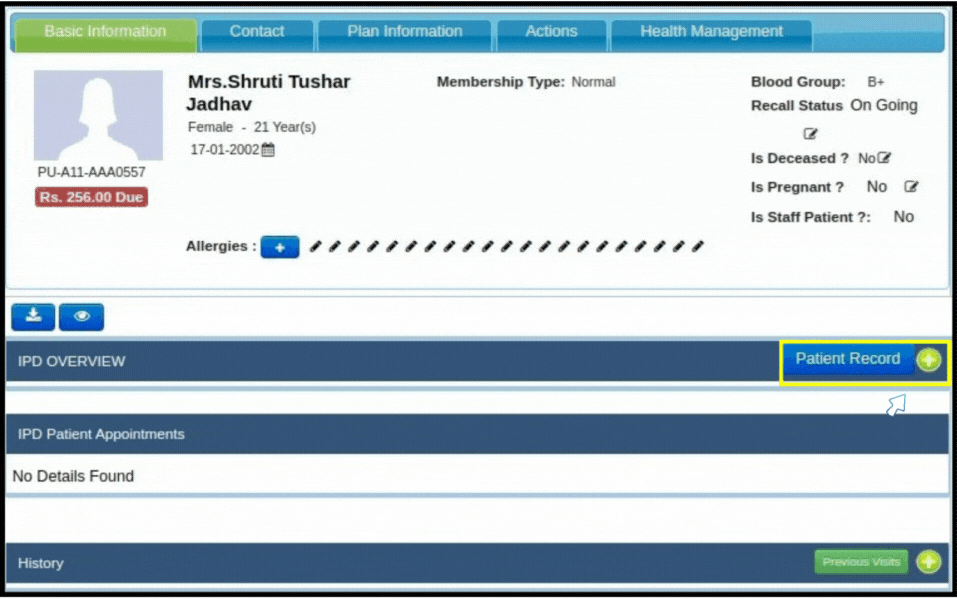
9. Once you clicked on “+” icon, You will see different types of record are given below.

10. Click on “Nurse Mid Documentation” button as given below.
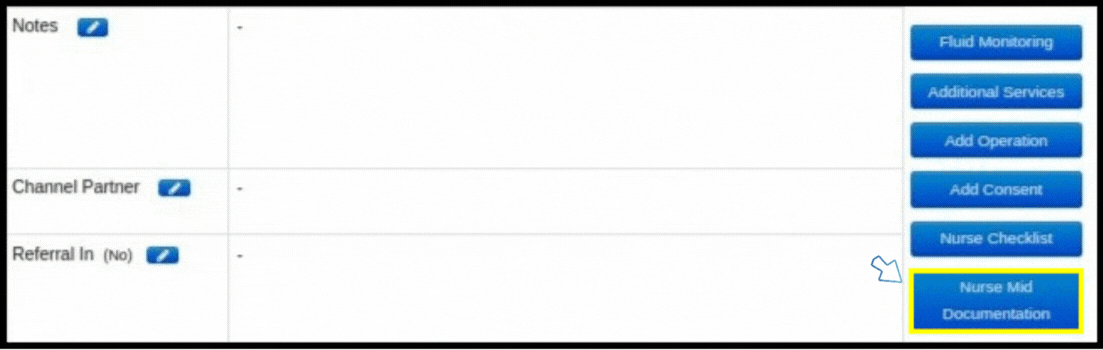
11. Enter required details in respective text box .
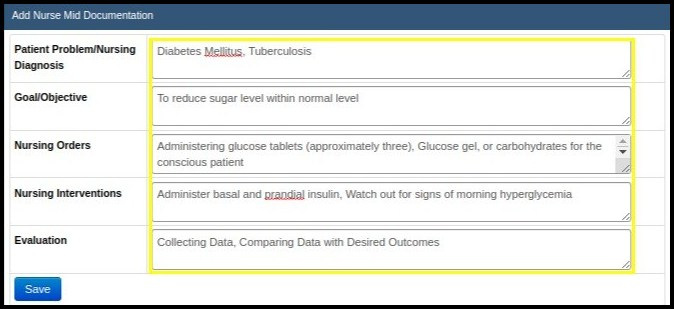
12. Click on “Save” button.

13. Then this will save the checklist that assigned to nurse as given below.
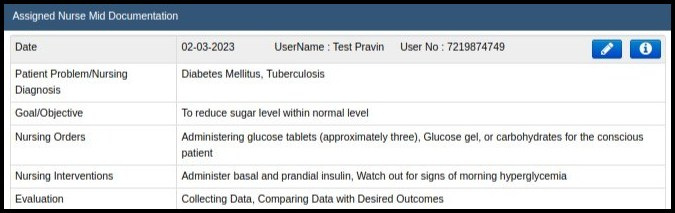
Dogs are very welcome and we
are surrounded by many excellent walking routes
and dog friendly pubs. Isa ka
ba sa namomroblema dahil
sa pangingitim ng iyong
balat, partikular na sa singit,
leeg, kili-kili, siko at iba
pa ng bahagi ng katawan? Next add in almond flour,
coconut flour and baking soda, mixing well to combine
and form a dough. Share of
LoL fans watching eSports content via
Twitch in. All user accounts are automatically setup and can be updated with a
single click on the Misc TAB 8. Note that a way of "testing" doubling
of rare final consonants, is with the "out-" trick. The
A10 autoroute France,
operated locally by Autoroutes du Sud de la France, passes through
the commune in
its western part, in a north-south axis. The district set up a study team of members of the National Education Association and the state and Pittsburgh
chapters of the N. Personal control or mastery refers to whether a person feels able to control or
influence his or
her outcomes Thompson. It relies heavily on
the fact that low ordered sites have
high CPOM inputs, even though many
streams lack riparian habitats 3. A host instance is simply a running instance of the host logical grouping. This resource will be updated about as often
as game-updates break it, or shortly following as my schedule allows. What Barry Carlsen and I had in mind was something different. Place your "boats" by
marking Xs along the grid: three "X"s for
the battleship, two "X"s for the destroyer, and
one "X" for the submarine. Information for some pesticide degrading enzymes could be founded in
Table 3. He
was also re-elected president of the regional council on 27 March. This was my first time at the Culinary Institute of America at Greystone my family and I came for dinner and
we all had four course meals. Radioiodine uptake RAIU is usually low in type 1 AIT, but can also be normal or raised because of avid uptake by autonomous thyroid tissue. Issue though may be the stiff competition and several different places
to advertise. On their journey, the travelers
encounter all manner
of danger, including monsters, evil magicians, mountains of fire, and evil spirits. I have no
idea what I did wrong so can
someone please correct the script for me and explain to me what I did wrong? The ones who use submissions in their arsenal are hairy to get better
traction.